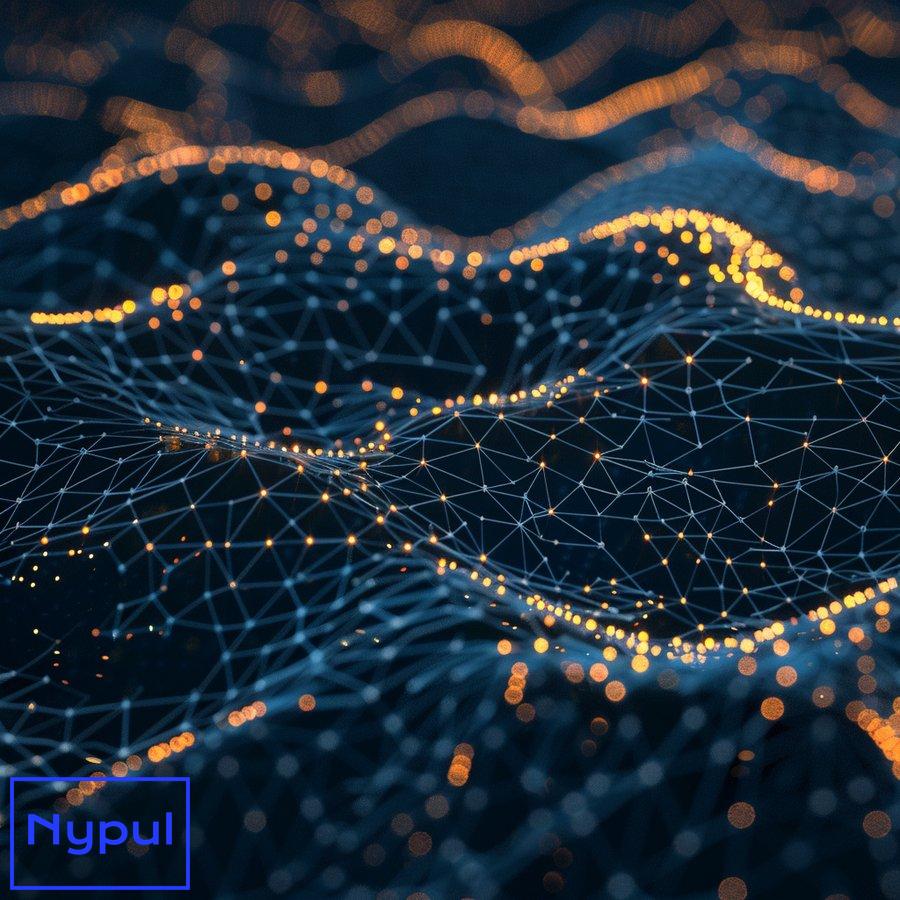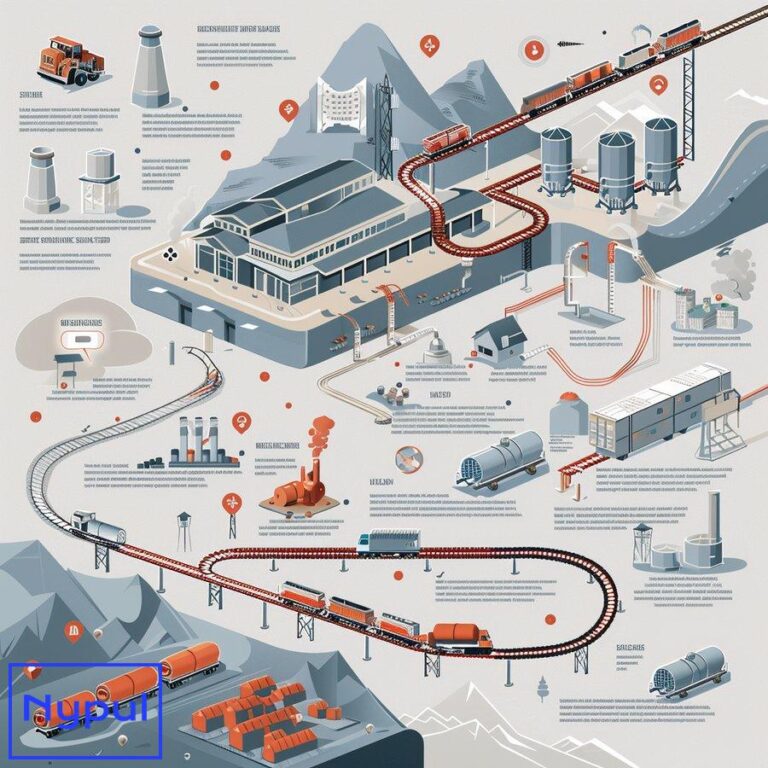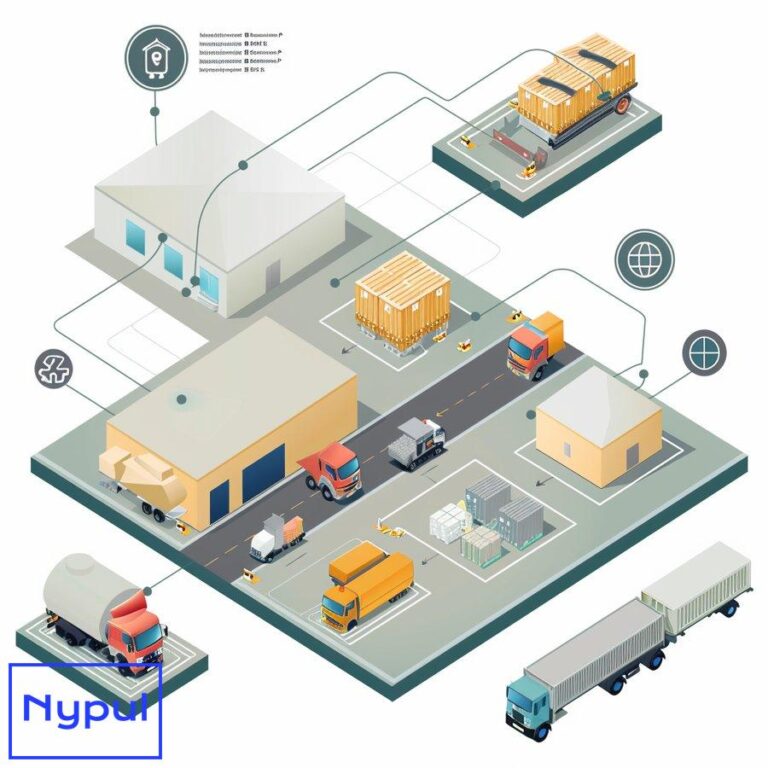What Is Optical Character Recognition OCR Used For
What is Optical Character Recognition (OCR)?

Optical Character Recognition, commonly known as OCR, is a technology that transforms various types of documents, such as scanned paper documents, PDF files, or images captured by a digital camera, into editable and searchable data. This powerful tool bridges the gap between physical and digital information, enabling machines to recognize and interpret printed or handwritten text characters within digital images.
OCR technology employs sophisticated algorithms to analyze the structure of the image. It detects lines, curves, and shapes that make up individual characters and words. Once identified, these elements are converted into a machine-readable format, such as ASCII or Unicode text. This conversion allows users to edit, search, and store the extracted text digitally, significantly enhancing document management and information retrieval processes.
The history of OCR dates back to the early 20th century, with its roots in telegraphy and reading devices for the visually impaired. However, it wasn’t until the 1970s that OCR began to gain widespread commercial use. Today, OCR has evolved into an essential tool across various industries, from finance and healthcare to legal and educational sectors.
Core Components of OCR Systems
Image Acquisition: This initial step involves capturing the image of the document containing the text to be recognized. This can be done through scanning, photographing, or importing existing digital files.
Preprocessing: The acquired image undergoes enhancement techniques to improve its quality. This may include noise reduction, binarization (converting to black and white), and deskewing (correcting tilted images).
Text Detection: The system identifies and isolates areas containing text within the image, distinguishing them from graphics or other non-text elements.
Character Segmentation: Individual characters within the detected text areas are separated and isolated for recognition.
Character Recognition: Each segmented character is analyzed and compared against a database of known character shapes to determine the best match.
Post-processing: The recognized text undergoes final refinements, such as spell-checking and contextual analysis, to improve accuracy.
Types of OCR
Optical Character Recognition (OCR): Focuses on machine-printed text.
Intelligent Character Recognition (ICR): Specializes in handwritten text recognition.
Optical Mark Recognition (OMR): Detects the presence or absence of marks, such as on multiple-choice tests.
Optical Word Recognition (OWR): Recognizes entire words rather than individual characters.
The versatility of OCR technology has made it an indispensable tool in our increasingly digital world. From digitizing historical documents to automating data entry processes, OCR continues to evolve and find new applications across various domains.
How Does OCR Technology Work?
OCR technology operates through a series of complex processes that transform visual data into machine-readable text. Understanding these processes provides insight into the sophistication of OCR systems and their ability to accurately interpret diverse document types.
Image Acquisition and Preprocessing

The OCR process begins with image acquisition. This can be achieved through various means:
Scanning: Physical documents are digitized using flatbed scanners or specialized document scanners.
Digital Photography: Images are captured using digital cameras or smartphone cameras.
File Import: Existing digital files, such as PDFs or image files, are imported into the OCR system.
Once acquired, the image undergoes preprocessing to enhance its quality and prepare it for text recognition:
Deskewing: Corrects any tilt in the image to ensure text lines are horizontal.
Denoising: Removes unwanted artifacts or specks that could interfere with character recognition.
Binarization: Converts the image to black and white, simplifying the recognition process.
Normalization: Adjusts the image size, contrast, and brightness for optimal processing.
Text Detection and Layout Analysis
After preprocessing, the OCR system analyzes the document’s layout:
Text Block Identification: Locates areas containing text, distinguishing them from images or graphics.
Line Segmentation: Identifies individual lines of text within each text block.
Word Segmentation: Separates words within each line.
Character Segmentation: Isolates individual characters within words.
This step is crucial for maintaining the document’s structure and ensuring accurate text flow in the final output.
Feature Extraction and Character Recognition
The core of OCR technology lies in its ability to recognize individual characters:
Feature Extraction: The system analyzes each segmented character, identifying key features such as lines, curves, and intersections.
Pattern Matching: These features are compared against a database of known character patterns.
Machine Learning Algorithms: Advanced OCR systems use neural networks and deep learning to improve recognition accuracy.
Post-processing and Output Generation
The final stage refines the recognized text:
Spell Checking: Corrects potential recognition errors by comparing words against a dictionary.
Contextual Analysis: Examines surrounding words to resolve ambiguities in character recognition.
Format Preservation: Attempts to maintain the original document’s layout and formatting.
The processed text is then output in the desired format, such as plain text, structured data, or searchable PDF.
Accuracy and Performance Factors
Several factors influence OCR accuracy:
Image Quality: Higher resolution and clearer images yield better results.
Font Complexity: Standard fonts are easier to recognize than decorative or handwritten text.
Language and Character Set: Some languages and scripts are more challenging to process than others.
Document Complexity: Simple layouts are easier to interpret than complex, multi-column designs.
| Factor | Impact on OCR Accuracy |
|---|---|
| Image Resolution | High resolution (300 DPI+) significantly improves accuracy |
| Font Type | Standard fonts (e.g., Arial, Times New Roman) are recognized more accurately than decorative or handwritten fonts |
| Document Layout | Simple, single-column layouts are processed more accurately than complex, multi-column designs |
| Language | Latin-based scripts typically achieve higher accuracy rates than non-Latin scripts |
| Background Noise | Clean, high-contrast backgrounds lead to better recognition rates |
Advanced OCR Techniques
Modern OCR systems employ sophisticated techniques to enhance performance:
Adaptive Recognition: Systems learn from corrections and improve over time.
Zonal OCR: Focuses on specific areas of a document for targeted information extraction.
Intelligent Character Recognition (ICR): Specializes in handwriting recognition.
Optical Word Recognition (OWR): Recognizes whole words rather than individual characters, improving contextual accuracy.
The intricate processes behind OCR technology demonstrate its complexity and power. As these systems continue to evolve, incorporating advanced machine learning and artificial intelligence techniques, their accuracy and versatility in handling diverse document types continue to improve, making OCR an increasingly valuable tool across numerous industries and applications.
What Are the Common Use Cases for OCR?
OCR technology has found its way into numerous applications across various industries, streamlining processes and enhancing productivity. The versatility of OCR makes it an invaluable tool in many scenarios where converting printed or handwritten text into digital format is necessary.
Document Digitization
One of the most widespread uses of OCR is in document digitization. This process involves converting physical documents into digital formats, making them easier to store, search, and manage. Common applications include:
Archiving Historical Documents: Libraries and museums use OCR to preserve and make accessible ancient texts and manuscripts.
Legal Document Processing: Law firms digitize case files, contracts, and court documents for easier retrieval and analysis.
Medical Record Digitization: Healthcare providers convert paper-based patient records into searchable electronic health records (EHRs).
Data Entry Automation
OCR significantly reduces the need for manual data entry, saving time and reducing errors:
Invoice Processing: Businesses automate the extraction of key information from invoices, streamlining accounts payable processes.
Form Processing: Organizations digitize information from filled forms, such as applications or surveys.
Business Card Scanning: Sales professionals quickly capture contact information from business cards into digital address books.
Text-to-Speech Applications
OCR plays a crucial role in text-to-speech technology, particularly beneficial for individuals with visual impairments:
Screen Readers: OCR enables screen reading software to interpret text on images or non-text-based documents.
Assistive Devices: Portable OCR scanners can read printed text aloud, aiding visually impaired individuals in daily tasks.
Language Translation
OCR facilitates real-time translation of printed text:
Travel Applications: Tourists can use smartphone apps to translate signs, menus, or other text in foreign languages.
Document Translation: Businesses can quickly translate foreign language documents for international operations.
License Plate Recognition
OCR technology is widely used in automated license plate recognition (ALPR) systems:
Parking Management: Automated parking systems use OCR to track vehicle entry and exit times.
Law Enforcement: Police use ALPR for identifying stolen vehicles or tracking suspects.
Toll Collection: Automated toll booths employ OCR to bill vehicles passing through.
Book and Magazine Digitization
Publishers and libraries use OCR to create digital versions of printed books and magazines:
E-book Creation: Converting printed books into digital formats for e-readers.
Digital Libraries: Creating searchable archives of magazines and periodicals.
Handwriting Recognition
Advanced OCR systems can interpret handwritten text:
Check Processing: Banks use OCR to read and process handwritten checks.
Postal Services: Automated sorting of handwritten addresses on mail.
Historical Document Transcription: Converting handwritten historical documents into searchable text.
Security and Identity Verification
OCR plays a role in various security and identity verification processes:
Passport Control: Automated systems at airports use OCR to read passport information.
ID Verification: Businesses use OCR to extract and verify information from identity documents.
Educational Applications
OCR technology enhances various educational processes:
Grading Multiple-Choice Tests: Automated grading systems use OCR to process answer sheets.
Digitizing Textbooks: Creating searchable digital versions of printed textbooks.
Accessibility for Students: Converting printed materials into accessible formats for students with disabilities.
Mobile Applications
Smartphone apps leverage OCR for various purposes:
Business Card Scanners: Quickly digitize contact information from business cards.
Receipt Scanning: Capture expense information for personal finance or business reimbursement.
Text Extraction from Images: Extract text from photos or screenshots for easy sharing or editing.
The diverse range of OCR applications demonstrates its significance in our increasingly digital world. As OCR technology continues to advance, we can expect to see even more innovative use cases emerge, further bridging the gap between physical and digital information.
How is OCR Applied in Business Settings?
In the business world, OCR technology has become a cornerstone of digital transformation, streamlining operations, enhancing productivity, and reducing costs across various departments and industries. The application of OCR in business settings is diverse and continually expanding as organizations recognize its potential to automate processes and improve data management.
Accounts Payable and Invoice Processing
OCR plays a crucial role in automating accounts payable workflows:
Invoice Data Extraction: OCR systems automatically extract key information from invoices, including vendor details, invoice numbers, due dates, and line items.
Purchase Order Matching: Extracted data is compared against purchase orders to verify accuracy and automate approval processes.
Integration with Accounting Systems: OCR-extracted data is seamlessly integrated into accounting software, reducing manual data entry and errors.
Human Resources and Recruitment
HR departments leverage OCR to streamline various processes:
Resume Parsing: OCR technology extracts relevant information from resumes, populating applicant tracking systems automatically.
Employee Onboarding: New hire paperwork is digitized and processed using OCR, expediting the onboarding process.
Document Management: Employee records, including contracts and performance reviews, are digitized for easy retrieval and management.
Contract Management and Legal Document Processing
Legal departments and law firms utilize OCR for efficient document handling:
Contract Analysis: OCR enables quick extraction of key clauses and terms from contracts for review and comparison.
Due Diligence: Large volumes of legal documents can be quickly processed and analyzed during mergers and acquisitions.
Case Management: Court documents and case files are digitized, making them searchable and easier to manage.
Customer Service and Support
OCR enhances customer service operations:
Form Processing: Customer feedback forms and surveys are quickly digitized and analyzed.
ID Verification: Customer identification documents are processed for account opening or verification purposes.
Complaint Resolution: OCR helps in quickly digitizing and categorizing written customer complaints for faster resolution.
Supply Chain and Logistics
OCR streamlines various aspects of supply chain management:
Shipping Label Processing: Automated reading of shipping labels for sorting and tracking.
Inventory Management: OCR assists in reading product labels and barcodes for inventory tracking.
Customs Documentation: Efficient processing of customs forms and international shipping documents.
Banking and Financial Services
Financial institutions heavily rely on OCR for various operations:
Check Processing: Automated reading and processing of handwritten checks.
Loan Application Processing: Quick digitization and analysis of loan application documents.
KYC (Know Your Customer) Compliance: Efficient processing of customer identification documents for account opening and verification.
Sales and Marketing
OCR technology supports sales and marketing efforts:
Business Card Scanning: Quick capture of contact information from business cards at networking events or trade shows.
Market Research: Digitization and analysis of printed surveys or feedback forms.
Competitor Analysis: Extraction of data from competitor materials such as brochures or price lists.
Healthcare Administration
OCR plays a vital role in healthcare information management:
Medical Record Digitization: Converting paper-based patient records into searchable electronic health records (EHRs).
Insurance Claim Processing: Automated extraction of information from medical claims forms.
Prescription Processing: Reading and digitizing handwritten prescriptions for accuracy and record-keeping.
Retail and E-commerce
Retailers use OCR to enhance operations and customer experience:
Product Catalog Management: Digitizing product information from physical catalogs or packaging.
Receipt Processing: Automating expense reports and returns by digitizing receipts.
Price Tag Reading: Mobile apps use OCR to read price tags for price comparison or inventory management.
Manufacturing and Quality Control
OCR supports various manufacturing processes:
Part Number Recognition: Automated reading of part numbers for inventory and assembly processes.
Quality Assurance Documentation: Digitizing and processing quality control reports and certificates.
Equipment Maintenance: Reading and digitizing equipment manuals and maintenance logs.
| Business Function | OCR Application | Benefits |
|---|---|---|
| Accounts Payable | Invoice Processing | Reduced processing time, fewer errors, improved cash flow management |
| Human Resources | Resume Parsing | Faster candidate screening, improved hiring efficiency |
| Legal | Contract Analysis | Quicker contract review, reduced legal risks |
| Customer Service | Form Processing | Faster response times, improved customer satisfaction |
| Supply Chain | Shipping Label Processing | Enhanced tracking accuracy, reduced shipping errors |
| Banking | Check Processing | Faster transaction processing, reduced fraud |
| Sales | Business Card Scanning | Improved lead management, enhanced networking efficiency |
| Healthcare | Medical Record Digitization | Better patient care, improved record accessibility |
| Retail | Product Catalog Management | Streamlined inventory management, enhanced online presence |
| Manufacturing | Part Number Recognition | Improved inventory accuracy, reduced assembly errors |
The application of OCR in business settings demonstrates its transformative power across various industries and departments. By automating data extraction and document processing, OCR technology not only increases operational efficiency but also enhances accuracy, reduces costs, and allows employees to focus on higher-value tasks. As OCR technology continues to evolve, incorporating advanced AI and machine learning capabilities, its role in business process automation is likely to expand further, driving digital transformation across the corporate landscape.
What Advances Have Been Made in OCR Technology?
OCR technology has undergone significant advancements since its inception, driven by developments in computer vision, machine learning, and artificial intelligence. These improvements have dramatically enhanced the accuracy, speed, and versatility of OCR systems, expanding their applications across various fields.
Deep Learning and Neural Networks
The integration of deep learning techniques has revolutionized OCR technology:
Convolutional Neural Networks (CNNs): These advanced neural networks excel at image recognition tasks, significantly improving character recognition accuracy.
Recurrent Neural Networks (RNNs): RNNs enhance the ability to recognize context and sequence in text, improving word and sentence-level accuracy.
Long Short-Term Memory (LSTM) Networks: These specialized RNNs are particularly effective for recognizing handwritten text and complex scripts.
Multi-language and Script Recognition
Modern OCR systems have become increasingly adept at handling diverse languages and scripts:
Universal Language Models: Advanced OCR systems can recognize and process multiple languages within the same document.
Non-Latin Script Recognition: Significant improvements have been made in recognizing complex scripts such as Arabic, Chinese, and Indic languages.
Code-Switching Detection: OCR systems can now identify and process documents containing multiple languages or scripts.
Handwriting Recognition
Advancements in Intelligent Character Recognition (ICR) have greatly improved handwriting recognition:
Contextual Analysis: Systems use surrounding text to interpret ambiguous characters more accurately.
Writer-Independent Recognition: Modern ICR systems can recognize diverse handwriting styles without prior training on specific individuals.
Historical Document Processing: Specialized algorithms have been developed to handle the unique challenges of ancient and historical handwritten texts.
Mobile and Real-Time OCR
The proliferation of smartphones has led to significant advancements in mobile OCR:
Real-Time Processing: Modern mobile OCR apps can recognize text in real-time through the device’s camera.
Augmented Reality Integration: OCR technology is being integrated with ARAugmented Reality Integration: OCR technology is being integrated with augmented reality (AR) applications, allowing users to overlay digital information on physical objects in real-time. This has applications in navigation, education, and interactive experiences.
Cloud-Based OCR Solutions
The rise of cloud computing has facilitated the development of cloud-based OCR solutions:
Scalability: Businesses can scale their OCR capabilities without investing in extensive hardware.
Accessibility: Cloud-based OCR services can be accessed from anywhere, enabling remote work and collaboration.
Integration with Other Services: Cloud OCR can easily integrate with other cloud-based applications, such as document management systems and workflow automation tools.
Enhanced Accuracy and Error Correction
Modern OCR systems incorporate advanced error correction techniques:
Contextual Spell Checking: By analyzing the context of recognized words, these systems can detect and correct errors more effectively.
User Feedback Loops: Many systems allow users to provide feedback on recognition accuracy, which helps improve future performance through machine learning.
Integration with Artificial Intelligence (AI)
The integration of AI technologies has further enhanced OCR capabilities:
Natural Language Processing (NLP): AI-powered OCR systems can understand and process text in a way that considers grammar, context, and semantics.
Image Recognition: Advanced image recognition algorithms can distinguish between text and non-text elements more effectively, improving overall accuracy.
Use of Big Data and Analytics
OCR technology is increasingly being combined with big data analytics:
Data Mining: Extracted text data can be analyzed for insights, trends, and patterns.
Predictive Analytics: Businesses can leverage extracted data to make informed decisions based on historical trends and predictive modeling.
Security Enhancements
As OCR technology advances, so do the security measures surrounding it:
Data Encryption: Modern OCR solutions often include encryption features to protect sensitive data during processing and storage.
Access Controls: Enhanced user authentication and access controls ensure that only authorized personnel can access sensitive documents.
The continuous advancements in OCR technology are driving its adoption across various sectors. As these innovations unfold, they not only enhance the capabilities of OCR systems but also expand their potential applications, making them even more integral to digital transformation initiatives worldwide.
What Are the Limitations and Challenges of OCR?
Despite its numerous advantages, OCR technology faces several limitations and challenges that can impact its effectiveness. Understanding these challenges is crucial for organizations looking to implement OCR solutions effectively.
Accuracy Limitations
While modern OCR systems have improved significantly, accuracy remains a challenge:
Poor Image Quality: Low-resolution images or poorly scanned documents can lead to misrecognition of characters.
Complex Layouts: Documents with intricate layouts, such as multi-column formats or mixed content (text and images), pose challenges for accurate text extraction.
Handwriting Variability: Handwritten text remains difficult to recognize accurately due to variations in individual writing styles.
Language and Script Limitations
Certain languages and scripts present unique challenges for OCR technology:
Complex Characters: Languages with intricate characters or diacritics (e.g., Chinese or Arabic) may require specialized recognition algorithms.
Limited Language Support: Not all OCR systems support every language or script equally well, leading to potential gaps in functionality.
Contextual Understanding
OCR systems often lack contextual understanding:
Ambiguity Resolution: The inability to comprehend context can lead to misinterpretation of similar-looking characters or words (e.g., “0” vs. “O”).
Semantic Analysis: Basic OCR lacks the capability for semantic analysis, which limits its ability to understand the meaning behind extracted text.
Integration Challenges
Integrating OCR technology into existing workflows can present obstacles:
Compatibility Issues: Some legacy systems may not easily integrate with modern OCR solutions, requiring additional development efforts.
Workflow Disruption: Implementing new technologies can disrupt established processes, necessitating training and adaptation from staff.
Cost Considerations
While OCR technology can reduce operational costs over time, initial implementation costs may be high:
Software Licensing Fees: Organizations may face significant costs associated with purchasing or subscribing to advanced OCR software.
Hardware Requirements: High-performance scanning equipment may be necessary for optimal results, adding to upfront expenses.
Data Privacy Concerns
The handling of sensitive information raises data privacy concerns:
Compliance Issues: Organizations must ensure compliance with regulations such as GDPR when processing personal data through OCR systems.
Data Security Risks: Storing extracted data poses security risks if proper measures are not implemented to protect against unauthorized access or breaches.
Maintenance and Support
OCR systems require ongoing maintenance and support:
Regular Updates: Software updates are necessary to improve performance and address emerging challenges but may require downtime or retraining staff.
Technical Support Needs: Organizations may need access to technical support for troubleshooting issues that arise during operation.
Addressing these limitations requires careful consideration when implementing OCR technology. Organizations must assess their specific needs, choose appropriate solutions, and develop strategies for overcoming potential challenges to maximize the benefits of OCR in their operations.
How Can OCR Benefit Different Industries?
OCR technology offers a multitude of benefits across various industries by enhancing efficiency, reducing costs, and improving data management. Each sector can leverage the capabilities of OCR in unique ways tailored to its specific needs.
![]()
Healthcare Industry
In healthcare settings, OCR plays a vital role in managing patient information:
Efficient Medical Record Management: By digitizing patient records, healthcare providers can quickly access critical information during patient care. This leads to improved patient outcomes through timely decision-making.
Streamlined Billing Processes: Insurance claim forms can be processed faster using OCR technology, reducing administrative burdens on healthcare staff while improving cash flow for medical practices.
Enhanced Accessibility: Digitized records allow for easier sharing among healthcare providers while ensuring compliance with regulations regarding patient confidentiality.
Financial Services Sector
The financial services industry benefits greatly from the automation capabilities offered by OCR:
Faster Loan Processing: Financial institutions use OCR to extract information from loan applications quickly. This accelerates decision-making processes while reducing manual errors associated with data entry.
Improved Fraud Detection: Automated check processing using OCR helps identify discrepancies or irregularities that may indicate fraudulent activity. This enhances security measures within financial operations.
Streamlined Compliance Reporting: Banks utilize OCR to digitize regulatory documents efficiently. This simplifies compliance reporting by making it easier to track and manage required documentation.
Legal Sector
In legal settings, the application of OCR enhances efficiency in document management:
Quick Document Review: Law firms use OCR technology for fast extraction of relevant information from contracts and case files. This expedites due diligence processes during litigation or mergers and acquisitions.
Improved Case Management: Digitizing legal documents allows attorneys quick access to case files while enabling better organization of materials needed for court proceedings.
Efficient Research Capabilities: Legal professionals leverage digitized archives for faster research on precedents or case law relevant to ongoing cases.
Education Sector
OCR offers significant advantages in educational environments:
Digitization of Learning Materials: Schools and universities use OCR technology to convert textbooks into digital formats. This makes learning materials more accessible for students with disabilities or those who prefer digital formats over physical books.
Automated Grading Systems: Educational institutions employ OCR for grading multiple-choice tests efficiently. This reduces administrative workload while ensuring accurate results are delivered quickly after assessments are completed.
Enhanced Accessibility Features: Students benefit from digitized materials that allow them greater flexibility in how they engage with content—whether through screen readers or other assistive technologies designed specifically for diverse learning needs.
Retail Industry
In retail settings where speed is essential, leveraging OCR provides numerous benefits:
Inventory Management Optimization: Retailers utilize barcode scanning combined with optical character recognition technologies—allowing them real-time tracking capabilities across inventory levels throughout stores or warehouses—leading ultimately towards improved stock management strategies overall.
Streamlined Checkout Processes: Point-of-sale systems equipped with integrated optical character recognition capabilities enable faster customer transactions by automatically reading product labels during checkout—reducing wait times significantly while enhancing customer satisfaction levels overall.
Customer Feedback Analysis Tools : Retailers analyze customer feedback forms using optical character recognition technologies—transforming handwritten notes into actionable insights that inform marketing strategies aimed at improving service delivery standards over time.
| Industry | Benefits |
|---|---|
| Healthcare | Efficient medical record management; streamlined billing processes; enhanced accessibility |
| Financial Services | Faster loan processing; improved fraud detection; streamlined compliance reporting |
| Legal | Quick document review; improved case management; efficient research capabilities |
| Education | Digitization of learning materials; automated grading systems; enhanced accessibility features |
| Retail | Inventory management optimization; streamlined checkout processes; customer feedback analysis tools |
The versatility of optical character recognition technology ensures that its benefits extend across numerous industries. By automating tedious tasks associated with document processing while enhancing data accessibility overall—organizations stand poised not only towards increased productivity but also towards improved customer experiences across various sectors as well!
What Role Does OCR Play in Accessibility?
OCR technology plays a crucial role in enhancing accessibility for individuals with disabilities by converting printed text into digital formats that can be easily manipulated by assistive technologies. This transformation fosters inclusivity by providing equal access to information across various domains such as education, employment opportunities, public services, and everyday life activities.
Enhancing Access to Information
Individuals who are visually impaired or have reading disabilities often encounter barriers when trying to access printed materials like books or documents:
Text-to-Speech Applications : Optical character recognition enables screen readers—software applications designed specifically for people who cannot see—to read aloud digitized text extracted from printed sources such as newspapers or magazines—providing auditory access where visual reading would otherwise be impossible!
Braille Translation : Once printed material is converted into digital format via optical character recognition technologies—it can then be translated into Braille using specialized software—allowing those who rely on tactile reading methods greater independence when engaging with written content!
Accessible Formats : Digitized documents created through optical character recognition allow users flexibility regarding how they consume content—whether through screen magnification tools designed specifically for low-vision users—or other assistive devices tailored toward individual needs!
Educational Opportunities
In educational settings where inclusivity is paramount—optical character recognition serves as an invaluable resource enabling students facing challenges related directly toward traditional learning methods greater opportunities within academic environments!
Digital Textbooks : Schools utilize optical character recognition technologies converting standard print textbooks into accessible digital formats compatible with various assistive technologies! This ensures all students—including those requiring additional support—can engage fully within classroom discussions!
Automated Note-Taking Systems : Students benefit from automated note-taking solutions powered by optical character recognition! These tools allow real-time transcription during lectures—ensuring no vital information is missed regardless of individual learning preferences!
Customized Learning Experiences : Educators leverage optical character recognition technologies tailoring instructional materials according directly toward student needs—creating personalized learning experiences that foster engagement while promoting success!
Employment Opportunities
Optical character recognition also plays a pivotal role within workplace environments promoting equal employment opportunities among individuals facing barriers due directly toward traditional hiring practices!
Resume Parsing Tools : Employers utilize optical character recognition technologies parsing resumes submitted electronically ensuring candidates’ qualifications are accurately represented regardless if they were submitted via traditional means! This promotes fairer evaluation processes leading toward equitable hiring outcomes!
Document Accessibility : Employees relying upon assistive devices benefit from digitized company policies training manuals ensuring all staff members have equal access regardless if they require additional support navigating standard print formats!
Workplace Accommodations : Employers utilizing optical character recognition technologies create customized accommodations tailored specifically toward individual employee needs promoting inclusivity within diverse workplace environments!
| Area | Role of OCR |
|---|---|
| Access to Information | Enables text-to-speech applications; supports Braille translation; provides accessible formats |
| Education | Facilitates digital textbooks; supports automated note-taking systems; allows customized learning experiences |
| Employment | Enhances resume parsing tools; improves document accessibility; promotes workplace accommodations |
The role of optical character recognition within accessibility initiatives cannot be overstated—it serves as a vital bridge connecting individuals facing barriers directly towards equal opportunities across various domains—from education through employment ensuring everyone has access regardless if they encounter challenges navigating traditional print mediums!
How is OCR Used in Data Extraction and Management?

OCR technology serves as a powerful tool for data extraction and management across diverse industries by automating the process of converting printed documents into structured digital formats. This capability enables organizations to streamline their workflows while enhancing accuracy in data handling—a critical aspect within today’s data-driven environment!
Automated Data Entry Processes
One major application area involves automating tedious manual data entry tasks traditionally performed by employees:
Invoice Processing Automation : Organizations leverage optical character recognition extracting key details from invoices—including vendor names amounts due dates line items etc.—eliminating the need for manual input! This not only saves time but also reduces errors associated directly towards human intervention during data entry processes!
Form Processing Solutions : Businesses utilize optical character recognition extracting relevant information from filled forms (e.g., surveys applications) quickly populating databases without requiring additional human oversight! By automating this step organizations improve efficiency while ensuring accurate record-keeping!
Business Card Scanning Applications : Sales professionals benefit from mobile apps equipped with optical character recognition allowing them quick capture contact information directly from business cards eliminating tedious manual entry tasks typically required after networking events!
Data Management Systems Integration
Optical character recognition seamlessly integrates into existing data management systems enhancing overall functionality:
Document Management Solutions : Organizations utilize optical character recognition digitizing physical documents transforming them into searchable electronic files stored within centralized repositories! This facilitates easy retrieval ensures compliance regulations regarding record-keeping!
Customer Relationship Management (CRM) Systems Integration : Sales teams benefit when integrating optical character recognition functionalities directly into CRM platforms allowing them quick access customer interactions historical records—all while maintaining an organized database structure!
Enterprise Resource Planning (ERP) Integration : Companies streamline operations integrating optical character recognition capabilities within ERP software ensuring all relevant documentation (invoices contracts etc.) are easily accessible improving workflow efficiency across departments!
Data Analytics Enhancement
Once extracted through optical character recognition technologies—the resulting structured datasets provide valuable insights organizations leverage toward decision-making processes!
Trend Analysis Capabilities : Businesses analyze large volumes extracted textual data identifying patterns trends informing strategic planning initiatives aimed at improving performance outcomes over time!
Predictive Modeling Applications : Data scientists utilize structured datasets generated via optical character recognition powering predictive models forecasting future behaviors based upon historical trends observed within extracted datasets!
Reporting Tools Integration : Organizations enhance reporting capabilities integrating visualizations dashboards presenting insights derived directly from structured datasets generated through efficient extraction processes powered by advanced optical character recognition technologies!
| Application Area | Benefits |
|---|---|
| Automated Data Entry | Saves time; reduces errors; improves efficiency |
| Data Management Systems | Facilitates easy retrieval; ensures compliance; enhances organization |
| Data Analytics | Identifies trends; powers predictive modeling; enhances reporting |
The utilization of optical character recognition within data extraction management significantly transforms how organizations handle vast amounts of information—streamlining workflows while providing actionable insights ultimately leading towards improved operational effectiveness across various sectors!
What Are the Key Features to Look for in OCR Solutions?
When selecting an optimal Optical Character Recognition solution tailored specifically toward organizational needs—it’s essential consider several key features ensuring maximum effectiveness throughout implementation phases! Below are critical aspects organizations should evaluate before making decisions regarding their chosen software solutions!
Accuracy Rate & Performance Metrics
One primary consideration involves assessing accuracy rates associated directly towards recognized characters extracted texts! Look out for vendors providing performance metrics showcasing their system’s ability handle diverse document types including complex layouts handwriting etc.! Higher accuracy rates translate directly towards reduced error rates minimizing manual intervention required post-extraction processes!
Multi-Language Support Capabilities
Organizations operating globally must prioritize multi-language support when evaluating potential options available within market offerings! Ensure selected solutions accommodate multiple languages scripts allowing seamless integration across diverse operational contexts without compromising performance quality standards set forth initially during implementation phases!
Integration Capabilities With Existing Systems
Compatibility remains paramount when choosing an optimal solution capable integrating seamlessly alongside existing infrastructure already established organization-wide! Evaluate vendors offering APIs allowing easy integration alongside current software platforms utilized internally—including CRM ERP document management systems etc.—ensuring smooth transitions minimizing disruptions experienced during implementation phases overall!
User-Friendly Interface Design Features
A user-friendly interface significantly impacts employee adoption rates once implemented organization-wide! Look out for intuitive designs featuring clear navigation pathways enabling staff members quickly adapt utilizing new tools effectively without requiring extensive training sessions beforehand!
Customization Options Available Within Solutions Offered By Vendors
Flexibility customization options allow organizations tailor functionalities according specific requirements unique operational contexts encountered regularly day-to-day basis! Seek vendors providing customizable features allowing adjustments based upon evolving business needs ensuring longevity effectiveness over time!
| Feature | Importance |
|---|---|
| Accuracy Rate | Ensures reduced error rates; minimizes manual intervention |
| Multi-Language Support | Accommodates diverse operational contexts |
| Integration Capabilities | Ensures smooth transitions; minimizes disruptions |
| User-Friendly Interface | Impacts employee adoption rates positively |
| Customization Options | Allows adjustments based on evolving business needs |
Selecting an appropriate Optical Character Recognition solution involves careful evaluation considering various critical factors influencing overall effectiveness once implemented organization-wide! By prioritizing these key features organizations position themselves optimally enhance productivity streamline operations ultimately driving success forward within increasingly competitive landscapes encountered today!