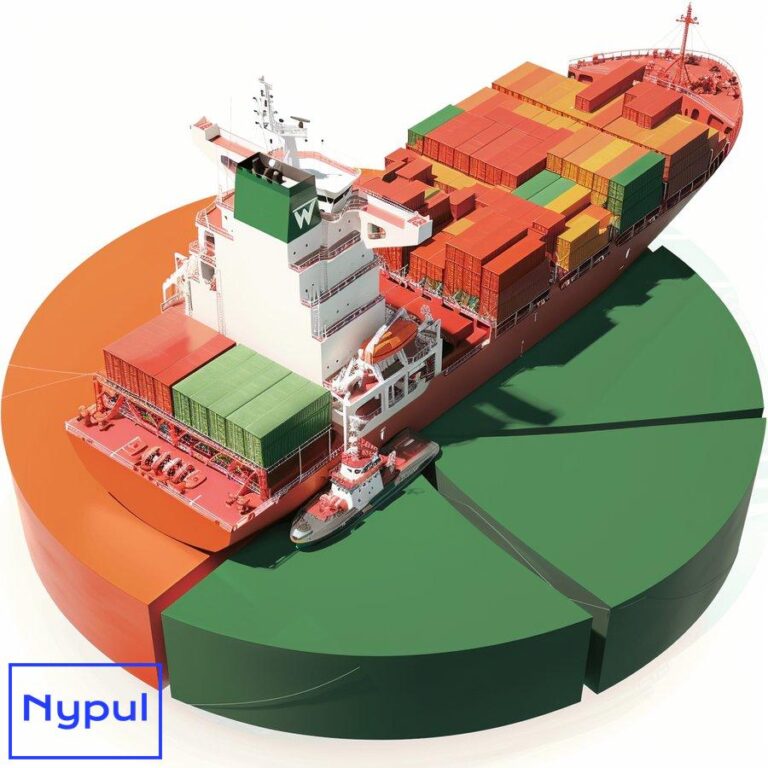What Comes Under Digital Documentation
What is digital documentation?
Digital documentation refers to the process of creating, storing, managing, and sharing information in electronic formats. This modern approach to documentation has revolutionized the way businesses handle their paperwork, records, and communication. Digital documents can include text files, spreadsheets, images, videos, and other multimedia content that are stored and accessed through digital devices and platforms.
The concept of digital documentation encompasses a wide range of practices and technologies that aim to streamline information management and improve organizational efficiency. At its core, digital documentation involves converting traditional paper-based documents into digital formats or creating new documents directly in digital form. This transition from physical to digital documentation offers numerous advantages, including improved accessibility, enhanced searchability, and reduced storage costs.
Key characteristics of digital documentation:
Electronic format: Digital documents exist as computer files rather than physical paper documents. These files can be created, edited, and viewed using various software applications and devices.
Versatility: Digital documents can incorporate multiple media types, such as text, images, audio, and video, allowing for richer and more interactive content.
Easy storage and retrieval: Digital documents can be stored on computer hard drives, cloud storage platforms, or specialized document management systems, making them easily accessible and searchable.
Enhanced security: Digital documentation allows for advanced security measures, such as encryption, access controls, and audit trails, to protect sensitive information.
Collaboration features: Many digital documentation tools offer real-time collaboration capabilities, allowing multiple users to work on the same document simultaneously.
Version control: Digital documentation systems often include version control features, enabling users to track changes, revert to previous versions, and maintain a comprehensive document history.
The adoption of digital documentation has become increasingly important in the modern business landscape, particularly in industries that deal with large volumes of information, such as logistics, healthcare, finance, and legal services. By embracing digital documentation practices, organizations can improve their operational efficiency, reduce costs associated with paper-based processes, and enhance their ability to comply with regulatory requirements.
Benefits of digital documentation for businesses:
Cost reduction: Digital documentation eliminates the need for physical storage space and reduces expenses related to paper, printing, and document transportation.
Improved efficiency: Digital documents can be quickly searched, retrieved, and shared, saving time and improving productivity.
Enhanced collaboration: Digital documentation tools facilitate seamless collaboration among team members, regardless of their physical location.
Better data analysis: Digital documents can be easily integrated with data analytics tools, enabling businesses to extract valuable insights from their documentation.
Environmental sustainability: By reducing paper usage, digital documentation contributes to environmental conservation efforts.
As technology continues to advance, the capabilities and applications of digital documentation are expanding. Emerging technologies such as artificial intelligence and machine learning are being integrated into digital documentation systems, offering new possibilities for automated document processing, intelligent categorization, and advanced data extraction.
Understanding the fundamentals of digital documentation is crucial for businesses looking to modernize their information management practices and stay competitive in an increasingly digital world. By leveraging the power of digital documentation, organizations can unlock new levels of efficiency, collaboration, and innovation in their operations.
What are the different types of digital documents?
Digital documents come in a wide variety of formats, each designed to serve specific purposes and meet different user needs. Understanding the various types of digital documents is essential for effective information management and communication in the digital age. Here’s an overview of the most common types of digital documents:
Text documents
Text documents are the most basic and widely used type of digital document. They primarily contain written content and are used for a range of purposes, from simple notes to complex reports.
Common text document formats:
DOC/DOCX: Microsoft Word documents, widely used for creating and editing text-based content.
TXT: Plain text files that contain unformatted text and can be opened by almost any text editor.
RTF (Rich Text Format): A format that preserves basic text formatting across different platforms and applications.
PDF (Portable Document Format): A versatile format that maintains document formatting and layout across different devices and operating systems.
Spreadsheets
Spreadsheets are digital documents designed for organizing, analyzing, and manipulating numerical data. They are essential tools for financial analysis, data management, and various business operations.
Popular spreadsheet formats:
XLS/XLSX: Microsoft Excel spreadsheets, the industry standard for data analysis and financial modeling.
ODS: OpenDocument Spreadsheet format, an open-source alternative used by applications like LibreOffice Calc.
CSV (Comma-Separated Values): A simple format for storing tabular data, easily imported into various spreadsheet and database applications.
Presentation documents
Presentation documents are used to create visual aids for meetings, lectures, and other presentations. They typically combine text, images, and multimedia elements to convey information effectively.
Common presentation document formats:
PPT/PPTX: Microsoft PowerPoint presentations, widely used for creating slideshows and visual presentations.
ODP: OpenDocument Presentation format, used by open-source applications like LibreOffice Impress.
KEY: Apple Keynote presentations, popular among Mac users for creating visually appealing slideshows.
Image files
Image files are digital documents that contain visual content, such as photographs, illustrations, and graphics. They are essential for various applications, from web design to digital marketing.
Frequently used image file formats:
JPEG/JPG: A compressed image format suitable for photographs and complex images with many colors.
PNG: A lossless image format that supports transparency, ideal for logos and graphics with sharp edges.
GIF: An image format that supports animations and is commonly used for simple graphics and short animated sequences.
TIFF: A high-quality image format often used in professional photography and printing.
Vector graphics files
Vector graphics files contain images created using mathematical formulas, allowing them to be scaled without loss of quality. They are commonly used in graphic design and logo creation.
Popular vector graphics formats:
SVG (Scalable Vector Graphics): An XML-based vector image format that can be easily edited and animated.
AI: Adobe Illustrator files, widely used in professional graphic design.
EPS: Encapsulated PostScript files, compatible with various design applications.
Audio files
Audio files contain recorded sound, music, or voice content. They are used in various applications, from podcasting to music production.
Common audio file formats:
MP3: A compressed audio format that offers a good balance between file size and sound quality.
WAV: An uncompressed audio format that provides high-quality sound but results in larger file sizes.
AAC: Advanced Audio Coding, a compressed audio format often used for digital music distribution.
Video files
Video files contain moving images and often include audio content. They are used for various purposes, from entertainment to educational content and business presentations.
Frequently used video file formats:
MP4: A versatile video format that offers good compression and quality, widely supported across different devices and platforms.
AVI: Audio Video Interleave, a container format that can store both audio and video data.
MOV: QuickTime movie format, commonly used on Apple devices.
Database files
Database files store structured data in a format that allows for efficient retrieval and manipulation. They are crucial for managing large amounts of information in various business applications.
Common database file formats:
MDB: Microsoft Access database files, used for small to medium-sized databases.
SQL: Structured Query Language files, used for defining and manipulating relational databases.
XML: Extensible Markup Language files, used for storing and transporting structured data.
CAD files
Computer-Aided Design (CAD) files contain 2D or 3D models used in engineering, architecture, and product design.
Popular CAD file formats:
DWG: AutoCAD Drawing format, widely used in the architecture and engineering industries.
STL: Stereolithography format, commonly used for 3D printing and rapid prototyping.
IGES: Initial Graphics Exchange Specification, a neutral file format for exchanging CAD data between different software applications.
E-book files
E-book files are digital documents designed for reading on electronic devices such as e-readers, tablets, and smartphones.
Common e-book file formats:
EPUB: Electronic Publication format, a widely supported standard for e-books.
MOBI: Mobipocket format, used primarily for Amazon Kindle devices.
AZW: Amazon’s proprietary e-book format for Kindle devices.
Understanding the various types of digital documents and their respective formats is crucial for effective digital documentation management. Each format has its strengths and limitations, and choosing the right format depends on factors such as the type of content, intended use, target audience, and compatibility requirements.
| Document Type | Common Formats | Primary Use Cases |
|---|---|---|
| Text Documents | DOC/DOCX, TXT, RTF, PDF | Reports, letters, articles, contracts |
| Spreadsheets | XLS/XLSX, ODS, CSV | Financial analysis, data management, budgeting |
| Presentations | PPT/PPTX, ODP, KEY | Slideshows, lectures, sales pitches |
| Image Files | JPEG, PNG, GIF, TIFF | Photography, web graphics, digital art |
| Vector Graphics | SVG, AI, EPS | Logos, illustrations, scalable graphics |
| Audio Files | MP3, WAV, AAC | Music, podcasts, voice recordings |
| Video Files | MP4, AVI, MOV | Movies, tutorials, promotional content |
| Database Files | MDB, SQL, XML | Data storage, information management |
| CAD Files | DWG, STL, IGES | Engineering designs, 3D modeling |
| E-book Files | EPUB, MOBI, AZW | Digital books, manuals, long-form content |
By familiarizing themselves with these different types of digital documents, businesses can make informed decisions about which formats to use for various purposes, ensuring efficient information management and effective communication across their organization and with external stakeholders.
How can digital documentation improve business operations?
Digital documentation has the potential to significantly enhance business operations across various sectors. By leveraging digital tools and processes, organizations can streamline their workflows, improve collaboration, and increase overall efficiency. Here’s an in-depth look at how digital documentation can transform and improve business operations:

Enhanced accessibility and information retrieval
Digital documentation systems provide instant access to information from anywhere with an internet connection. This accessibility is particularly valuable for businesses with remote or distributed teams.
Centralized document storage: Digital documents can be stored in a centralized repository, making it easy for authorized personnel to access the information they need, regardless of their physical location.
Advanced search capabilities: Digital documentation systems often include powerful search functions that allow users to quickly find specific documents or information within documents using keywords, tags, or metadata.
Version control and document history: Digital systems can maintain a complete history of document changes, allowing users to track revisions, compare versions, and revert to previous iterations if necessary.
Improved collaboration and communication
Digital documentation facilitates seamless collaboration among team members, departments, and even external stakeholders.
Real-time editing: Many digital documentation tools allow multiple users to work on the same document simultaneously, fostering collaborative efforts and reducing the time spent on document revisions.
Comment and feedback systems: Digital documents often include features for adding comments, suggestions, and annotations, streamlining the review and approval processes.
Integration with communication tools: Digital documentation can be integrated with messaging and video conferencing platforms, enabling teams to discuss documents in real-time while referencing the same information.
Enhanced security and compliance
Digital documentation systems offer advanced security features that help protect sensitive information and ensure compliance with regulatory requirements.
Access control: Administrators can set granular permissions, controlling who can view, edit, or share specific documents or categories of information.
Encryption: Digital documents can be encrypted both in transit and at rest, providing an additional layer of security for sensitive data.
Audit trails: Digital systems can maintain detailed logs of document access and modifications, which is crucial for compliance and forensic purposes.
Automated backup and disaster recovery: Digital documentation systems often include automated backup features, ensuring that critical business information is protected against data loss.
Increased efficiency and productivity
By streamlining document-related processes, digital documentation can significantly boost operational efficiency and productivity.
Automated workflows: Digital systems can automate document routing, approvals, and notifications, reducing manual intervention and speeding up business processes.
Template-based creation: Digital documentation tools often include templates for common document types, saving time and ensuring consistency in document creation.
Integration with other business systems: Digital documentation can be integrated with other business applications, such as Customer Relationship Management (CRM) or Enterprise Resource Planning (ERP) systems, enabling seamless data flow between different business functions.
Cost reduction and environmental benefits
Adopting digital documentation can lead to significant cost savings and contribute to environmental sustainability efforts.
Reduced paper and printing costs: By minimizing the need for physical documents, businesses can save on paper, ink, and printer maintenance expenses.
Decreased storage space requirements: Digital documents eliminate the need for physical storage space, reducing office space costs and storage-related expenses.
Lower document transportation costs: Digital documents can be instantly shared electronically, eliminating the need for courier services or physical document transportation.
Improved data analysis and decision-making
Digital documentation enables businesses to leverage their document-based data for improved insights and decision-making.
Data extraction and analysis: Digital documents can be easily integrated with data analytics tools, allowing businesses to extract valuable insights from their documentation.
Trend identification: By analyzing patterns in digital documents over time, businesses can identify trends, predict future needs, and make data-driven decisions.
Performance tracking: Digital documentation systems can generate reports on document usage, workflow efficiency, and other metrics, helping businesses identify areas for improvement.
Enhanced customer service and satisfaction
Digital documentation can contribute to improved customer experiences and satisfaction levels.
Faster response times: With quick access to relevant information, customer service representatives can respond to inquiries more efficiently.
Self-service options: Digital documentation can be made available to customers through self-service portals, empowering them to find answers to their questions independently.
Personalized communication: Digital systems can leverage customer data to generate personalized documents and communications, enhancing the overall customer experience.
Scalability and flexibility
Digital documentation systems can easily scale to accommodate business growth and changing needs.
Flexible storage capacity: Cloud-based digital documentation solutions can easily scale storage capacity as the volume of documents increases.
Adaptable workflows: Digital systems can be quickly reconfigured to accommodate new business processes or organizational changes.
Support for mobile devices: Many digital documentation solutions offer mobile apps or responsive interfaces, allowing users to access and work with documents on smartphones and tablets.
To illustrate the impact of digital documentation on business operations, consider the following comparison table:
| Aspect | Traditional Paper-Based Documentation | Digital Documentation |
|---|---|---|
| Accessibility | Limited to physical location | Accessible from anywhere with internet |
| Search Capability | Manual, time-consuming | Quick, advanced search functions |
| Collaboration | Sequential, often delayed | Real-time, simultaneous editing |
| Security | Physical locks, limited tracking | Encryption, access controls, audit trails |
| Storage Costs | High (physical space required) | Low (cloud or server-based storage) |
| Environmental Impact | High paper consumption | Reduced paper usage, eco-friendly |
| Data Analysis | Manual, limited | Automated, comprehensive |
| Scalability | Challenging, space-dependent | Easy, cloud-based expansion |
| Disaster Recovery | Vulnerable to physical damage | Automated backups, quick recovery |
| Integration | Isolated from other systems | Seamless integration with business apps |
By embracing digital documentation, businesses can transform their operations, achieving higher levels of efficiency, collaboration, and data-driven decision-making. The shift from paper-based to digital documentation represents a significant step towards modernizing business processes and staying competitive in an increasingly digital business landscape.
What role do document management systems play in digital documentation?

Document Management Systems (DMS) play a crucial role in digital documentation by providing a structured and efficient way to create, store, manage, and track electronic documents. These systems serve as the backbone of an organization’s digital documentation strategy, offering a wide range of features that streamline document-related processes and enhance overall information management. Let’s explore the multifaceted role of document management systems in digital documentation:
Centralized document repository
Document management systems serve as a central hub for all digital documents within an organization.
Single source of truth: DMS provides a centralized location for storing all digital documents, ensuring that employees always have access to the most up-to-date version of any document.
Organized storage: These systems allow for the creation of a logical folder structure and the use of metadata to categorize and organize documents, making it easier to locate and retrieve information.
Efficient document retrieval
DMS enhances the speed and accuracy of document retrieval through advanced search capabilities.
Full-text search: Users can search for documents based on their content, not just file names or metadata, allowing for more precise and comprehensive search results.
Metadata-based search: DMS allows for the addition of custom metadata to documents, enabling users to search based on specific attributes such as document type, author, date, or project name.
Filtered search: Advanced filtering options help users narrow down search results based on multiple criteria, saving time in locating specific documents.
Version control and document history
Document management systems maintain a complete history of document changes and versions.
Automatic versioning: DMS automatically creates new versions of documents when changes## What role do document management systems play in digital documentation?
Document Management Systems (DMS) play a crucial role in digital documentation by providing a structured and efficient way to create, store, manage, and track electronic documents. These systems serve as the backbone of an organization’s digital documentation strategy, offering a wide range of features that streamline document-related processes and enhance overall information management. Let’s explore the multifaceted role of document management systems in digital documentation:
Centralized document repository
Document management systems serve as a central hub for all digital documents within an organization.
Single source of truth: DMS provides a centralized location for storing all digital documents, ensuring that employees always have access to the most up-to-date version of any document.
Organized storage: These systems allow for the creation of a logical folder structure and the use of metadata to categorize and organize documents, making it easier to locate and retrieve information.
Efficient document retrieval
DMS enhances the speed and accuracy of document retrieval through advanced search capabilities.
Full-text search: Users can search for documents based on their content, not just file names or metadata, allowing for more precise and comprehensive search results.
Metadata-based search: DMS allows for the addition of custom metadata to documents, enabling users to search based on specific attributes such as document type, author, date, or project name.
Filtered search: Advanced filtering options help users narrow down search results based on multiple criteria, saving time in locating specific documents.
Version control and document history
Document management systems maintain a complete history of document changes and versions.
Automatic versioning: DMS automatically creates new versions of documents when changes are made, allowing users to track modifications and revert to previous iterations if necessary.
Audit trails: These systems maintain detailed logs of document access, editing, and sharing activities, providing a clear record of who has interacted with the document and when.
Collaboration and workflow management
DMS facilitates seamless collaboration among team members by providing tools for document sharing, review, and approval.
Secure document sharing: Users can securely share documents with specific individuals or groups, controlling access permissions and ensuring that sensitive information is protected.
Real-time collaboration: Some DMS offer features for simultaneous document editing, enabling multiple users to work on the same document at the same time.
Automated workflows: These systems can automate document-related workflows, such as routing documents for approval, triggering notifications, and assigning tasks to team members based on predefined rules.
Compliance and security
Document management systems play a crucial role in ensuring compliance with regulatory requirements and protecting sensitive information.
Access controls: DMS allows administrators to set granular permissions, controlling who can view, edit, or share specific documents or folders.
Encryption: Documents stored in a DMS can be encrypted both in transit and at rest, providing an additional layer of security for sensitive information.
Audit trails: As mentioned earlier, detailed logs of document activities help organizations demonstrate compliance with regulatory requirements and investigate potential security breaches.
Disaster recovery and business continuity
DMS contributes to an organization’s disaster recovery and business continuity efforts by protecting digital documents from data loss and ensuring business operations can continue uninterrupted.
Automated backups: These systems typically include automated backup features, regularly creating copies of documents and storing them in secure locations.
Redundancy: Many DMS are designed with redundancy in mind, ensuring that documents remain accessible even if a single server or storage system fails.
Quick recovery: In the event of a disaster, such as a system failure or natural calamity, DMS allows for quick recovery of documents, minimizing downtime and data loss.
Integration with other business systems
Document management systems can be integrated with other business applications, enabling seamless data flow and improved efficiency.
Enterprise Resource Planning (ERP): DMS can be integrated with ERP systems, allowing for the management of documents related to financial transactions, inventory, and supply chain operations.
Customer Relationship Management (CRM): By integrating with CRM systems, DMS enables the management of customer-related documents, such as contracts, correspondence, and support tickets.
Business Intelligence (BI): DMS can provide data for BI tools, enabling organizations to analyze document usage patterns, identify trends, and make data-driven decisions.
Scalability and flexibility
As an organization grows and evolves, its document management needs change. DMS offers scalability and flexibility to adapt to these changing requirements.
Cloud-based solutions: Many DMS are now available as cloud-based services, allowing for easy scaling of storage capacity and the ability to accommodate remote work arrangements.
Customizable workflows: These systems typically offer the ability to customize workflows and processes to align with an organization’s specific needs and best practices.
Mobile accessibility: With the increasing reliance on mobile devices, DMS are designed to provide mobile apps or responsive interfaces, enabling users to access and manage documents on the go.
In summary, document management systems play a vital role in digital documentation by providing a centralized repository, efficient retrieval, version control, collaboration tools, compliance features, disaster recovery mechanisms, and integration capabilities. By leveraging a DMS, organizations can streamline their document-related processes, improve productivity, and enhance overall information management.
How can you ensure accessibility in digital documents?
![]()
Ensuring accessibility in digital documents is crucial for creating inclusive content that can be accessed and understood by individuals with diverse abilities and needs. By adhering to accessibility standards and best practices, organizations can ensure that their digital documents are usable by the widest possible audience, including those with visual, auditory, motor, or cognitive impairments. Here are some key strategies for ensuring accessibility in digital documents:
Use semantic structure and formatting
Proper use of semantic structure and formatting is essential for creating accessible digital documents.
Utilize headings: Organize content using appropriate heading levels (H1, H2, H3, etc.) to create a clear and logical document structure. This helps users navigate the document and understand its hierarchy.
Apply styles consistently: Use built-in styles and formatting options provided by document creation tools, such as Microsoft Word or Google Docs. Avoid manually formatting text with font sizes, colors, or styles, as this can create accessibility issues.
Provide alternative text for images: Include descriptive alternative text (alt text) for all images, charts, and other visual elements in the document. Alt text should concisely describe the content and purpose of the image.
Use accessible color combinations: Ensure sufficient contrast between text and background colors to make content readable for users with visual impairments or color blindness. Avoid using color alone to convey important information.
Ensure logical reading order: Ensure that the reading order of the document is logical and follows the visual layout. This is particularly important for documents with complex layouts or tables.
Provide meaningful hyperlink text: Use descriptive text for hyperlinks that accurately reflects the linked content. Avoid using generic phrases like “click here” or “read more.”
Make tables accessible
Tables can be challenging for users with screen readers or other assistive technologies. To ensure tables are accessible:
Use table headers: Designate table headers using the appropriate markup (e.g., <th> in HTML) to help screen readers understand the structure and context of the table.
Avoid nested tables: Nested tables can be difficult for screen readers to navigate. If possible, avoid using tables within tables.
Provide table captions: Include a brief caption that describes the purpose and content of the table.
Ensure data cells are associated with headers: Make sure that each data cell is properly associated with its corresponding header cell, either through markup or by positioning the data cells directly below the header cells.
Optimize document reading order
The reading order of a document is crucial for ensuring that content is presented in a logical and meaningful way to users with screen readers or other assistive technologies.
Use the document’s built-in reading order tools: Most document creation tools provide options to set the reading order of content. Utilize these tools to ensure that the reading order matches the visual layout and content hierarchy.
Avoid using text boxes or floating elements: Text boxes and floating elements can disrupt the reading order. If possible, avoid using these features or ensure that they are positioned in a logical order.
Test the reading order: Use screen readers or other accessibility tools to test the reading order of the document and make necessary adjustments.
Provide accessible alternatives for multimedia content
If your digital document includes multimedia content such as videos or audio files, ensure that accessible alternatives are provided.
Include captions for videos: Provide accurate, synchronized captions for all video content to ensure that the audio information is accessible to users who are deaf or hard of hearing.
Provide transcripts for audio files: Create text transcripts for audio files, including any relevant descriptions of sounds or background information.
Describe visual content in audio: If the video or image content is essential to understanding the document, provide an audio description that explains the visual elements.
Ensure document compatibility with assistive technologies
Test the document’s compatibility with various assistive technologies, such as screen readers, to ensure that users can access and navigate the content effectively.
Use accessibility checkers: Many document creation tools include built-in accessibility checkers that can help identify potential issues and provide recommendations for improvement.
Test with real users: Engage with individuals who use assistive technologies to test the document’s accessibility and gather feedback for further improvements.
Provide alternative formats: Offer alternative formats of the document, such as plain text or accessible PDF versions, to accommodate users with specific needs or preferences.
By following these strategies and best practices, organizations can create digital documents that are accessible to a wide range of users, promoting inclusivity and ensuring that everyone has equal access to information.
What are the key components of effective digital document design?
Effective digital document design is crucial for creating documents that are visually appealing, easy to read, and engaging for users. By incorporating key design principles and best practices, organizations can ensure that their digital documents effectively communicate their message and enhance the overall user experience. Here are some of the key components of effective digital document design:

Clear and consistent typography
Typography plays a vital role in the readability and aesthetics of digital documents.
Use a limited number of font families: Stick to a maximum of two to three font families throughout the document to maintain consistency and avoid visual clutter.
Choose legible fonts: Select fonts that are easy to read, especially for body text. Avoid using decorative or script fonts for large blocks of text.
Ensure sufficient font size: Use a font size that is large enough to be easily readable on various devices and screen sizes. As a general guideline, aim for a minimum font size of 12 points for body text.
Maintain consistent formatting: Apply consistent formatting, such as font styles, sizes, and colors, to headings, subheadings, and body text throughout the document.
Optimize line length: Keep line lengths between 45 and 75 characters per line for optimal readability.
Use appropriate line spacing: Adjust line spacing (leading) to ensure that lines of text are not too crowded or too spaced out, making it easier for the reader’s eyes to move from one line to the next.
Effective use of color
Color plays a crucial role in creating visually appealing and accessible digital documents.
Use a limited color palette: Stick to a consistent color scheme throughout the document, using a maximum of three to five colors.
Ensure sufficient contrast: Maintain sufficient contrast between text and background colors to ensure readability, especially for users with visual impairments or in different lighting conditions.
Avoid using color alone to convey information: Complement color-coded information with additional visual cues or textual descriptions to ensure that the content is accessible to users who are color blind or have other visual impairments.
Optimize images and graphics
Images and graphics can enhance the visual appeal and clarity of digital documents, but they must be used judiciously and effectively.
Use high-quality images: Ensure that all images are clear, sharp, and of sufficient resolution to maintain quality when displayed on various devices.
Optimize image size: Resize images to appropriate dimensions and file size to minimize loading times and ensure fast document rendering.
Provide alternative text: Include descriptive alternative text (alt text) for all images to ensure accessibility for users with visual impairments or who have images disabled in their browsers.
Align images consistently: Align images consistently throughout the document, either left-aligned, right-aligned, or centered, to maintain a clean and organized layout.
Use appropriate file formats: Choose the most suitable image file format (e.g., JPEG for photographs, PNG for graphics with transparent backgrounds) to balance image quality and file size.
Effective use of white space
White space, also known as negative space, is the area of a document that is left unmarked. Effective use of white space can enhance readability and create a visually appealing layout.
Utilize margins and padding: Set appropriate margins and padding around the document’s content to create a balanced and professional appearance.
Adjust spacing between elements: Adjust the spacing between headings, paragraphs, and other document elements to create a clear hierarchy and improve overall readability.
Avoid overcrowding: Ensure that the document does not feel cluttered or overcrowded by leaving sufficient white space between sections and elements.
Organize content logically
Organizing content in a logical and structured manner is essential for creating easy-to-navigate and engaging digital documents.
Use headings and subheadings: Utilize headings and subheadings to break up content into manageable sections and provide a clear outline of the document’s structure.
Group related content: Cluster related content together and separate it from other topics using appropriate spacing, dividers, or visual cues.
Maintain a consistent flow: Ensure that the document flows logically from one section to the next, with smooth transitions and a clear progression of ideas.
Optimize for scanning and skimming: Structure the document in a way that allows users to quickly scan and skim through the content, highlighting key points and takeaways.
Incorporate visual hierarchy
Visual hierarchy helps guide the reader’s attention to the most important elements of the document.
Emphasize key information: Use larger font sizes, bolder styles, or contrasting colors to draw attention to the most critical information, such as headings, subheadings, or calls-to-action.
Use appropriate formatting: Apply consistent formatting, such as bullet points, numbered lists, or block quotes, to highlight important information or key takeaways.
Utilize whitespace strategically: Use white space to separate and emphasize different sections or elements within the document.
Ensure mobile-friendliness
With the increasing use of mobile devices for accessing digital content, it’s essential to ensure that documents are optimized for mobile viewing.
Use a responsive design: Ensure that the document layout adapts seamlessly to different screen sizes and devices, maintaining readability and usability on both desktop and mobile platforms.
Optimize for mobile scrolling: Structure the document in a way that encourages vertical scrolling rather than horizontal scrolling, which can be cumbersome on mobile devices.
Adjust font sizes: Ensure that font sizes are large enough to be easily readable on smaller screens without requiring excessive zooming or panning.
Test on various devices: Test the document on a range of mobile devices and screen sizes to identify and address any layout or readability issues.
By incorporating these key components of effective digital document design, organizations can create documents that are visually appealing, easy to navigate, and engaging for users across various devices and platforms. By prioritizing readability, accessibility, and mobile-friendliness, organizations can ensure that their digital documents effectively communicate their message and provide a positive user experience.